by Rachel Garza
The term CAD means Computer Aided Design. As we will discover in this article, there is a wealth of unique CAD software available at your disposal. In a technology driven world, it is imperative to have quick access to tools that is used for 2D and 3D modelling designs.
If you are working on a lean budget, there are some worthy CAD software with top class functionality you can use to meet your CAD design needs. These free CAD programs are used for architectural drawings and engineering designs. It is also very useful in film animation and video games to make organic designs.
So, the challenge is deciding which one to go with…
Contents
There are several professional CAD software available but most are quite expensive. This is a major reason why people seek out cheap alternatives. These list of CAD software are not just affordable, they are mostly free and unique in their own ways.
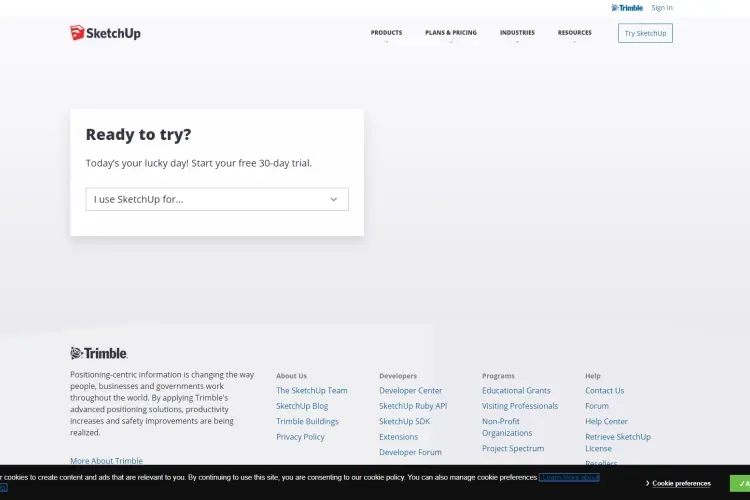
SketchUp is a software used for wide range of 3D modelling projects such as architecture, interior design, video game creation and construction engineering. It is undoubtedly a popular software used in the 3D modelling community due to an open source library of models and a 3D warehouse containing world's biggest library of 3D models.
What makes it Unique?
It is a super smart software that uses modelling tools to develop a great idea into 3D reality. It is unique in its own way because it allows you customize your 3D workspace. Good stuff!!!
Benefits of SketchUp:
· SketchUp can produce and export CAD files, PDFs and HD animations.
· The software is easy to use and the website provides tutorials and videos.
· It is good for creating 3D models.
· You can customize your SketchUp with extensions because it supports third party plugins.
· DAE, DWG, DXF, OBJ, FBX, XSI, WRL, KMZ and XSI are the several file formats available with this software.
SketchUp runs on Windows and Mac Operating Systems.
Learn more on how to use SketchUp in the video below
YouTube Video:
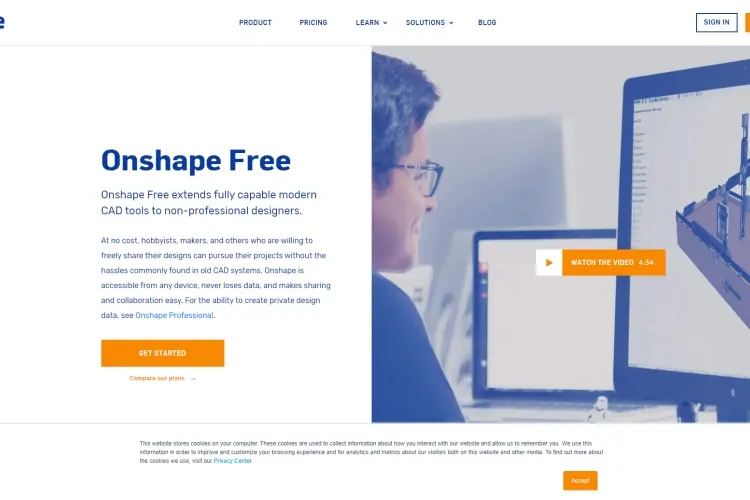
OnShape was created by SolidWorks Chiefs: John McEleney and Jon Hirschtick with the aim of making 3D modelling accessible. It is a modern day CAD software known for its excellent design.
What makes it Unique?
OnShape is the first and only full cloud-based 3D CAD software that lets design teams work together using any web browser, phone or tablet. Amazing right?
Benefits of OnShape:
· You can easily import DWG DWT DXF Files if working on Autodesk.
· It allows multiple users to access and work on a single design concurrently over the cloud.
· It helps business modernize their product design process.
· It ensures all your design progress are saved to avoid a huge loss.
· 3DM, IGS, STL, OBJ and STP are the several file formats available with this software.
OnShape runs on Mac, Linux, iOS, PC Windows, Android OS and OSX.
Learn more on how to use OnShape in the video below
YouTube Video:
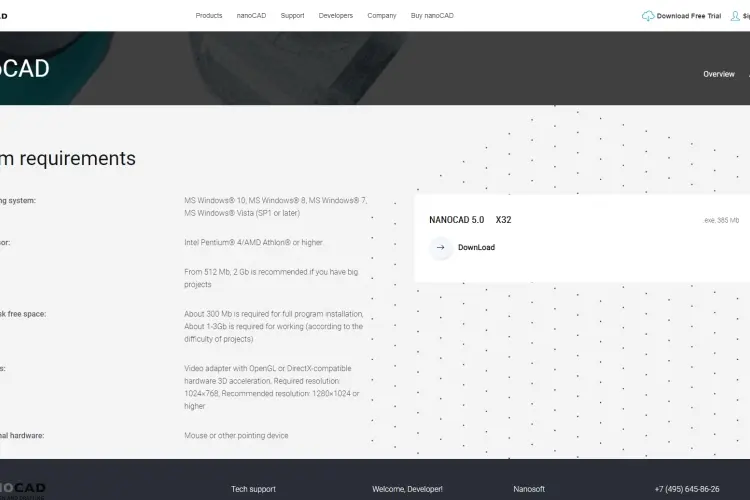
NanoCAD is a fully functional CAD software built by NanoSoft. It is a free to use CAD tool that provides lots of features such as intuitive interface and also supports the industry standard DWG file format.
What makes it Unique?
Drawings created or edited in NanoCAD can be combined with any other popular CAD program, without conversion or data loss. It has a 3D polyline feature which helps in making complex building structures and mechanical designs.
Benefits of NanoCAD:
· It is a low-cost CAD software that is fast and easy to use.
· It has a great technical support team.
· It allows great visibility in the work interface.
· It is customizable and has a friendly user interface.
· It is great for technical designs and automated tasks due to its integration of lines and an open end API.
· It provides a capable alternative to AutoCAD.
· DWG, DXF and DGN are some of the file formats available with this software.
NanoCAD runs on Mac and Windows OS.
Learn more on how to use NanoCAD in the video below
YouTube Video:
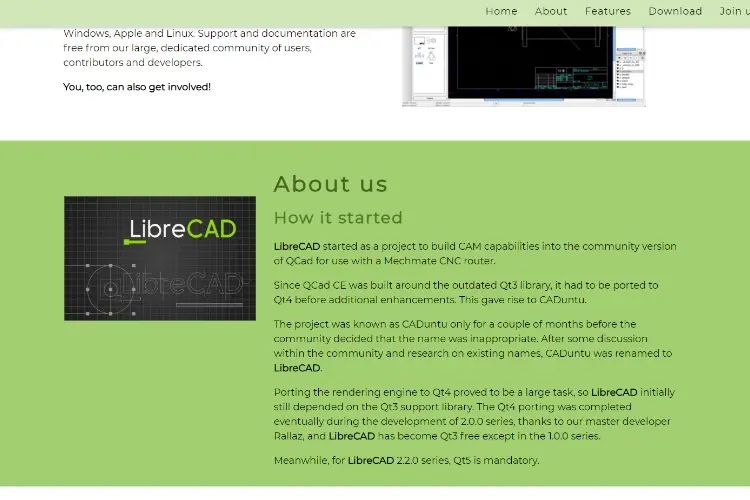
LibreCAD is a high-quality open-source 2D modelling software generated from QCAD. This software is free. It is open-source 2-D CAD modelling platform.
What makes it Unique?
LibreCAD a free CAD tool that comes with quality features. Such as: snap-on-to-grid, one-click to connect all capabilities. This feature enables you to make straight lines. Objects in LibreCAD can also be aligned by coordinates. It also comes with layers, texts and measurements.
Benefits of LibreCAD:
· LibreCAD is easy to learn and use due to a cluster free interface.
· It can export JPG, PDF, SVG, PNG and many other file types.
· It is not resource-intensive.
· It is multi-lingual which can be operated in over 30 languages.
· The source code is readily available on GitHub.
· JPG, DXF, DWG, PDF, PNG and SVG file formats.
LibreCAD runs on Mac, Windows and Linux OS.
Learn more on how to use LibreCAD in the video below
YouTube Video:
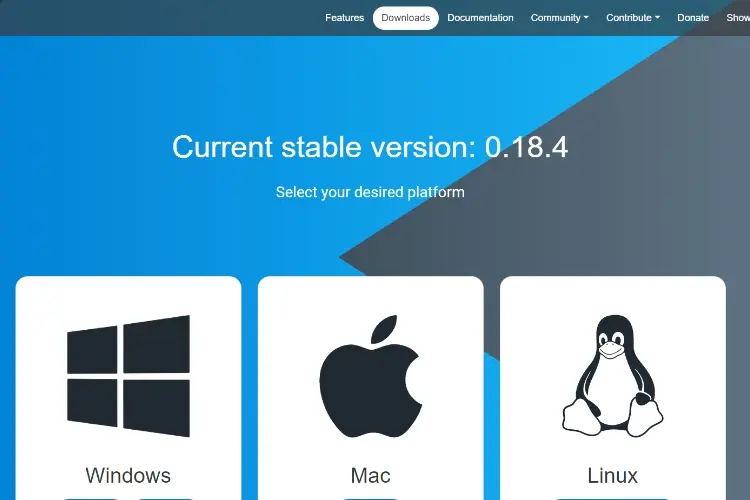
FreeCAD is a building information modeling software and an open source parametric 3D CAD modeler available for product designs and mechanical engineering purpose.
What makes it Unique?
It's an open source 3D parametric modeler that is employed to create real-life objects of any shape and size. The software is a very good training tool. If you are new to 3D modelling design, FreeCAD is the best option for you. Thank me later!
Benefits of FreeCAD:
· FreeCAD is a complete parametric 3D modelling tool as distributed a freeware.
· It is the best drafting tool commonly used by programmers.
· The parametric component makes editing easier.
· This software is used in robotics engineering.
· DAE, OFF, DXF, OBJ, STEP, IGES, IFC, STL and VRML are some of its file formats.
FreeCAD runs on Windows, Mac and Ubuntu.
Learn more on how to use FreeCAD in the video below
YouTube Video:
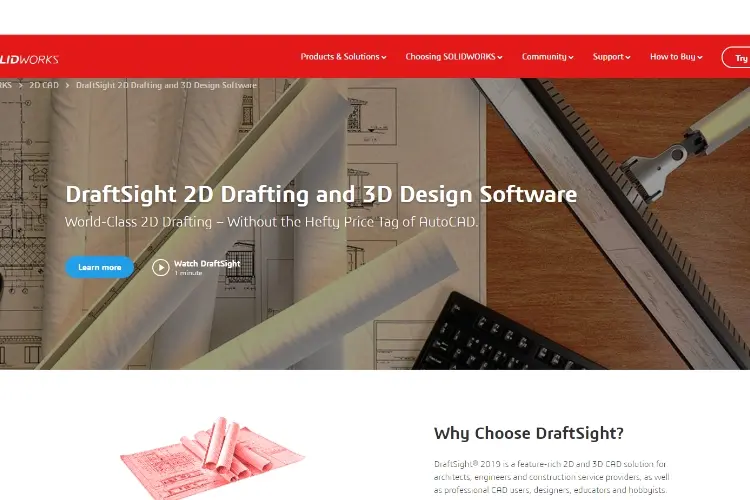
DraftSight is a professional 2D CAD software developed by "Dassault Systemes". A professional design and drafting program that lets you create, edit and view any kind of 2D drawing.
What makes it Unique?
DraftSight is an excellent CAD software which offers an easy learning curve. Its accessibility and wide range support makes it different from other regular CAD packages. It also has a huge design library from which you can use existing designs, create G-Code, access macro recording and make batch-printing.
Benefits of DraftSight:
· DraftSight is very good for 2D Drawings and Modelling.
· DraftSight takes a limited storage space as compared to other packages.
· With DraftSight, you can compare designs and also add PDFs to projects.
· DWG, PNG, DXF, PDF, JPEG, STL, SVG, SLD and TIF are some of DraftSight's file formats.
DraftSight run on Mac, Ubuntu, Fedora and Windows OS .
File Formats: Learn more on how to use DraftSight in the video below
YouTube Video:
https://www.youtube.com/user/DraftSight
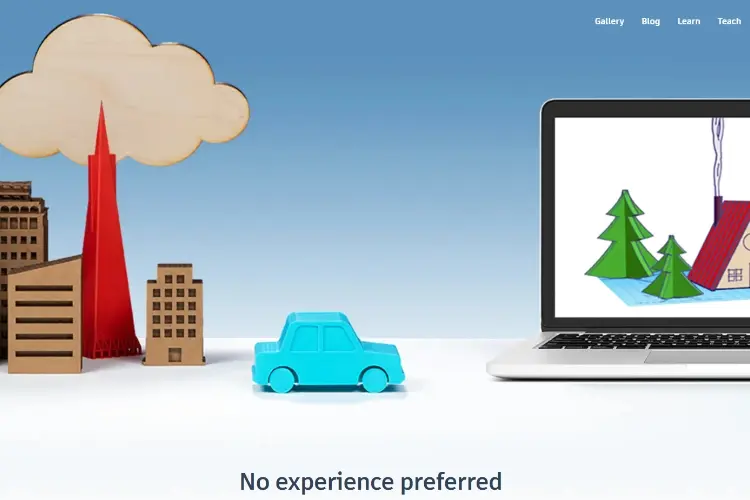
TinkerCAD is a browser based program and completely free parametric 3D modelling tool that is open source and enables you to design real life objects of any size.
What makes it Unique?
This is a 3D design tool that has a concept that allows you to develop 3D designs and anything related to 3D modeling. This free CAD software is mainly for those with little to no knowledge of 3D modelling.
Benefits of TinkerCAD:
· It is a simple program for beginner's level.
· It is predominantly used for simple projects.
· It is used to create prototypes and toys.
· OBJ and STL file formats.
TinkerCAD is Browser-based.
Learn more on how to use TinkerCAD in the video below
YouTube Video:
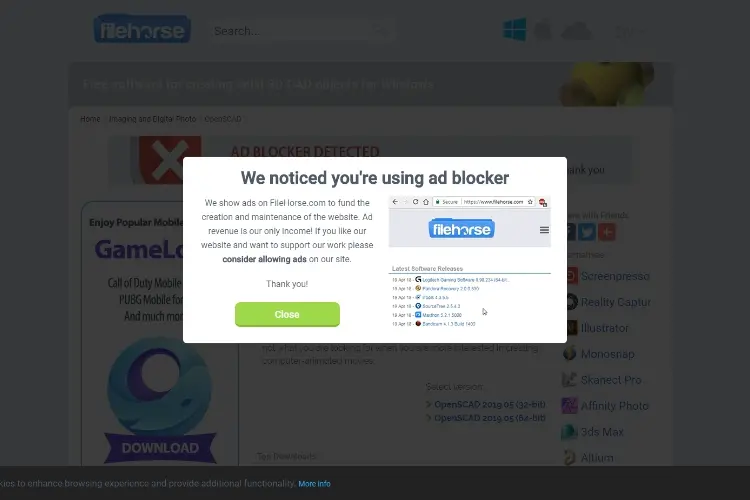
OpenSCAD is a free open-source CAD software aimed at making solid 3D models as the freeware platform.
What makes it Unique?
This is arguably best software for coders and programmers due to its Constructive Solid Geometry (CGS). It is mainly for professional level designs because of its description language.
Benefits of OpenSCAD:
· It is best used for simple shapes that are already parametrically defined.
· It is used to create machine parts in 3D Models.
· It gives designers a full control of modeling process.
· CSG, PNG, AMF, DXF, OFF, SCAD, STL and SVG file formats.
OpenSCAD runs on Mac, Linux (Ubuntu), Windows PC.
File Formats: Learn more on how to use OpenSCAD in the video below
YouTube Video:
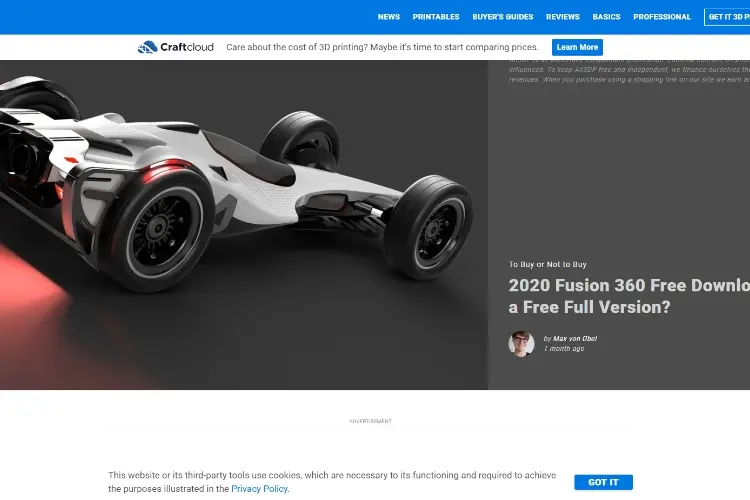
This is a 3D CAD software with cloud features for product development. It combines industrial and mechanical design, collaboration, and machining in a single package.
What makes it Unique?
It employs the flexibility of the cloud to assist a designer or groups to work on a complex project. It also enables fast and easy exploration of design ideas.
Benefits of Fusion 360:
· It is free for students and educationists.
· It has a user friendly interface.
· It keeps and entire model history on its platform.
· It can run on many platforms.
· STL, DXF, DWG, OBJ, STL, IGES, FBX, SMT and STEP file formats.
Fusion 360 runs on Mac and Windows OS.
Learn more on how to use Fusion 360 in the video below
YouTube Video:
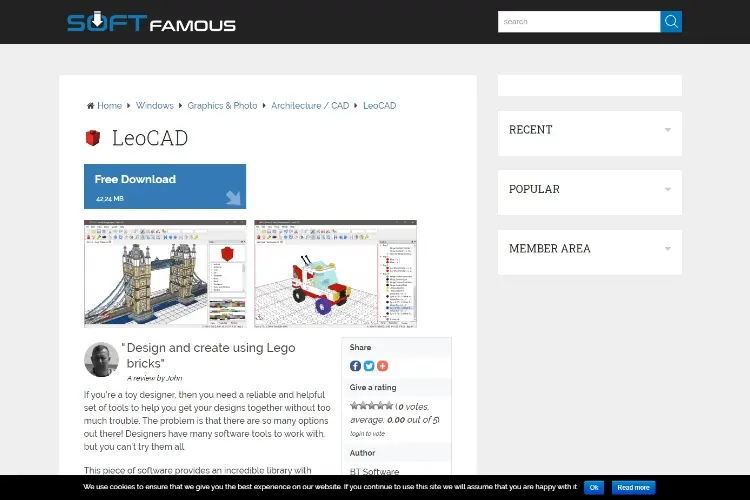
LeoCAD is used as a computer aided design program mainly for creating visual LEGO bricks.
What makes it Unique?
It has an intuitive interface designed to help users learn the use of the application very fast. It is also used to design from simple to complex modeling projects.
Benefits of LeoCAD:
· The UI is easy to use, making the process of design and drawing so smooth.
· Working with this software is time efficient.
· Sky is the limit for what to be created due to its wide range of 3D models.
· DAT and LDR are the formats available with LeoCAD.
LeoCAD runs on Windows, Mac and Linux.
Learn more on how to use LeoCAD in the video below
YouTube Video:
Take your time out to study and learn how to use these various packages we have provided in this article. Also, send us your feedback via the comment box so we all can learn more and become better by sharing ideas.

About Rachel Garza
Rachel Garza is a passionate writer with a deep fascination for technology and science. Born and raised in an intellectually stimulating environment, she developed an early interest in exploring the latest advancements and breakthroughs in these fields. Rachel's love for writing and her insatiable curiosity led her to pursue a career as a tech and science writer.
 |
 |
 |
 |
Check These Out