by Rachel Garza
The word LaTeX is a common term used amongst people that write journals and publish research papers. It is a method of documents editing and presentation which has been popularly used by publishers around the world for some years.
Contents
It has a global reach in the writing and publishing community. So in simple terms;
LaTeX editor is an offline/online software that enables users to write, type, edit and publish papers in LaTeX format. It involves text formatting through mark-up level directions while it gets exported in multiple formats after the content has been inserted. This tools enables users to perform tasks such as Typesetting of Articles, Slide Presentation, Artwork Inclusion and Cross Referencing of Large Documents. Files rendered in LaTeX format can only be read and understood by those who have a basic knowledge of LaTeX editing. So, if you're new to LaTeX editing, the first thing to do is to learn more about the rudiments.
Typesetting should be a profession considering the quality of work needed to publish a work. However, in a world where researchers and writers are expected to do everything, it's important everyone learns how to use LaTeX editors.
Many researchers in the academic world now make use of LaTeX editors to write their manuscripts due to the amazing benefits that comes with each of them.
It is important to do a detailed research to figure out the best LaTeX editing tools available and that's the purpose of this article. In this guide, we will show readers the best and most reliable LaTeX editors available out there.

Ensure you take a closer look at each of the LaTeX editors listed and also visit the websites to learn more about their features and functions.
Here is a list of the best LaTeX editors;
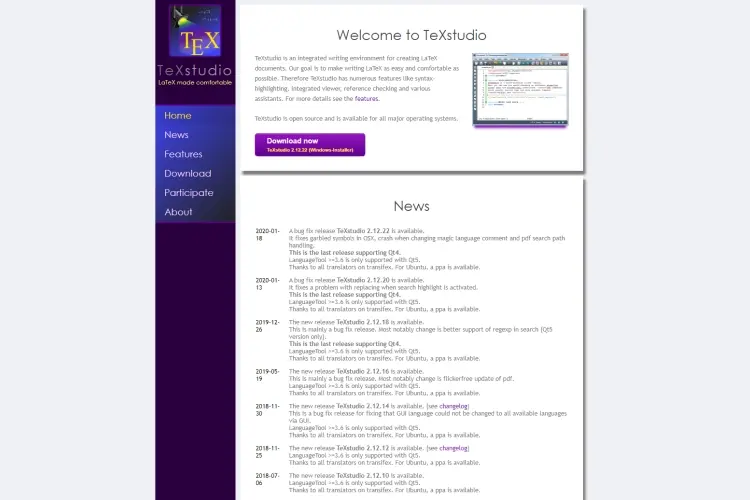
This open source LaTeX editor is an integrated platform designed for writing and producing LaTeX documents. It is a multi-platform editor which is an extension of the TeXmaker tool with added features. It offers a convenient editing feature that allows users to customize their work using bookmarks, multi cursor, code folding, table formatting, link overlay, an interactive spell checker and image assistance.
TeXstudio makes writing of paper much easier due to its unique interface. This software is quite popular and widely used across the world. For instance, it is commonly used by researchers and academicians in different fields.
Basic Features :
Compatibility : It supports Linux, Mac and Windows Operating System.
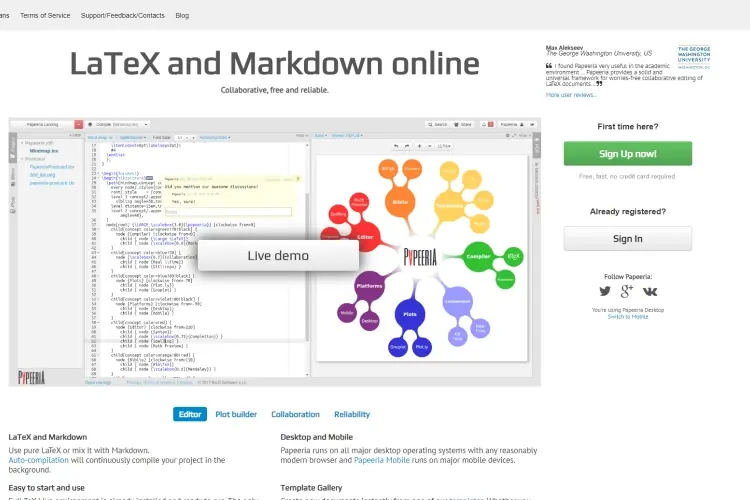
This online LaTeX editor is known for its unique auto compilation feature and its loaded template gallery. It features editing tools that works simultaneously such as spellchecker and mathematical previewer. It also has a clean UX interface.
Papeeria supports iOS and Android devices and also works perfectly on most web browsers. This LaTeX editor is highly recommended because it will give you access to write and edit your paperwork offline. It is a top software for researchers.
Basic Features :
Compatibility : It supports mobile devices and web browsers.
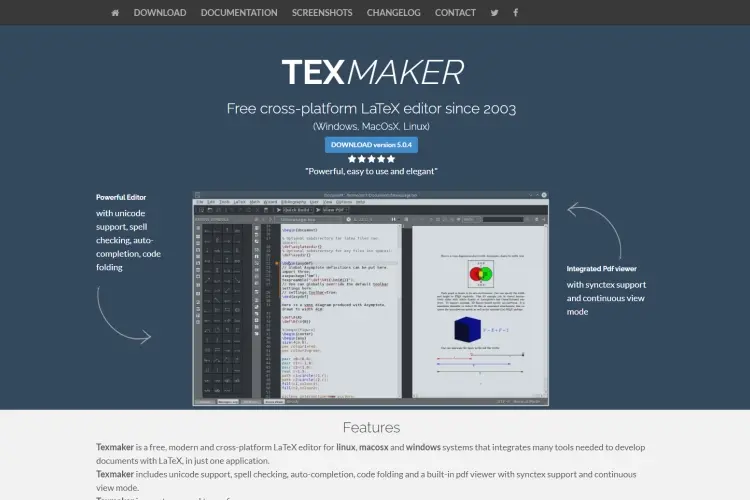
This is a free LaTeX software that offers multiplatform solution to LaTeX editing. It is one of the commonly used LaTeX editors because if offers all the basic features needed for a decent text editor. It allows windows configuration and documents can be streamlined using "Structure View". It is also available across all platforms.
TeXmaker can manage basic features that makes editing smooth such as code folding, auto completion, cross platform view and Unicode editing. It is one of the best LaTeX editors due to its ability to integrate several tools in one application.
Basic Features :
Compatibility : It supports Linux, Mac and Windows Operating System.
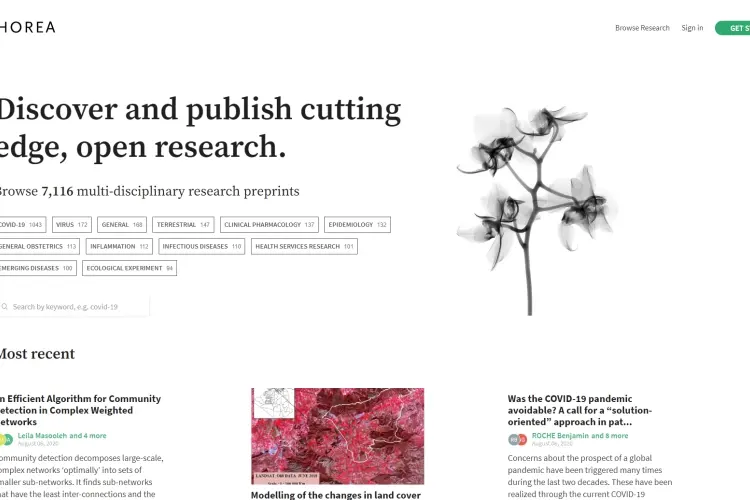
This is a web-based LaTeX editor that possesses amazing features such as auto creation of citations and reference pages, revision history of documents, chat enabled interface, collaboration tools and availability of custom templates.
Authorea is a unique publishing platform because it allows users to collaborate figures, data and images into a journal without stress. Users can also write in Markdown language which is an alternative to a commonly used Latex language.
Documents can be edited simultaneously and also exported in different formats.
Basic Features :
Compatibility : It supports web browsers such as Firefox, Chrome and Safari.
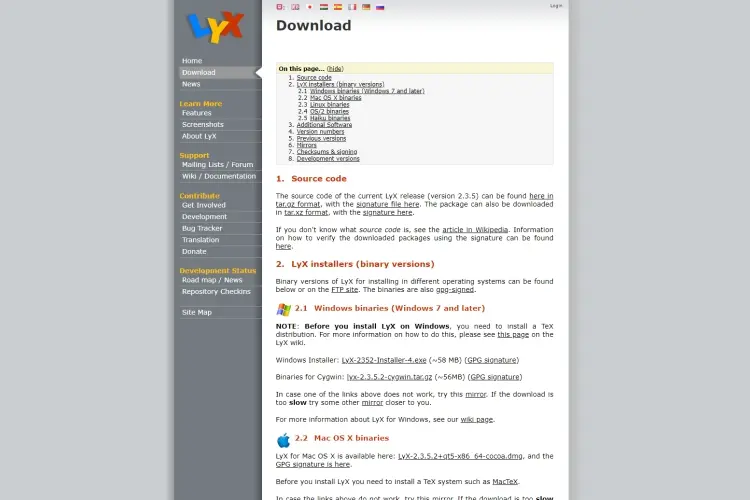
This is one of the best open source editor on the internet. It stands out due to its unique support for modern features and its simple GUI-based interface. You can automatically add citations and reference list when working on scientific papers while the advanced math's models ensures drag and drop of equations is made possible. You can access series of theorems, algorithms and arrays of equations.
LyX makes good use of flexible tools such as reference indexing and integrated equation editor to create seamless LaTeX documents. It is widely used to create scripts and novels through the use of advanced markup tools. They are also used for link overlay, mathematical thesis and academic article referencing.
Basic Features :
Compatibility : It supports Linux, Mac and Windows Operating System.
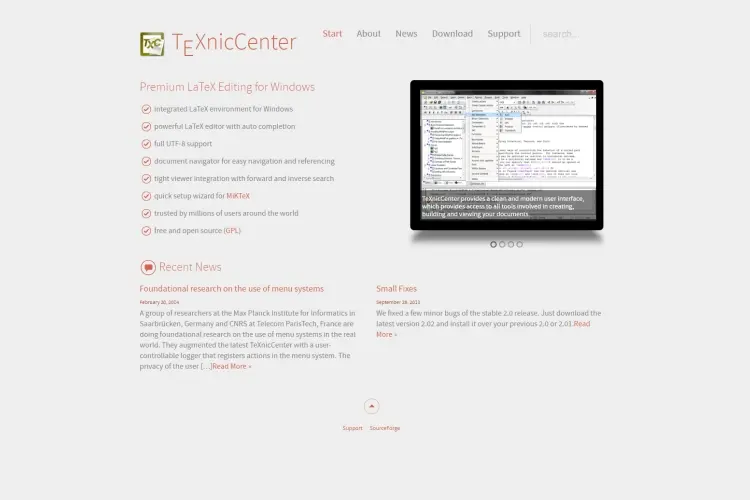
An open source LaTeX editor specially designed for Windows Operating System. This editor uses "Microsoft's MiKTeX Typesetting Distribution" to process LaTeX documents and a master branch navigator to navigate LaTeX documents easily. It is specially integrated with a friendly interface for Windows OS devices.
This software offers a powerful GUI editor, UTF-8 character encoding, pre-defined LaTeX snippets and auto completion feature that makes it one of the best editors.
Basic Features :
Compatibility : It supports Windows Operating System.
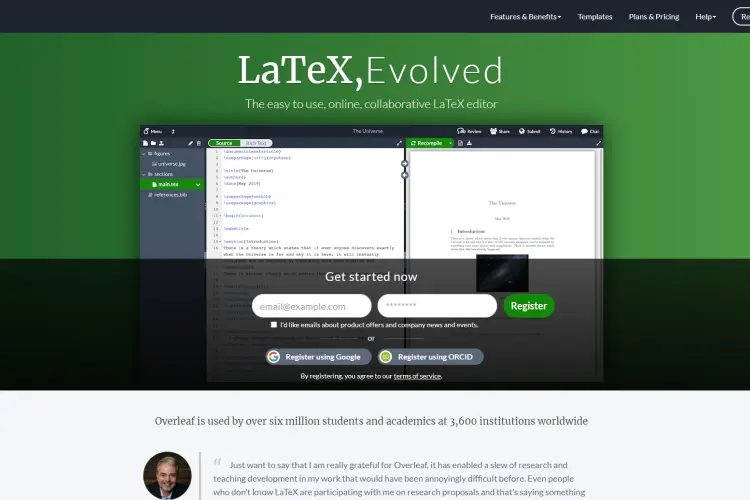
This is an online LaTeX writing, editing and collaboration tool used to make the creating of documents and paper works easy. It is a popular LaTeX editor commonly used by academia across the world. It has become a highly trusted software in the LaTeX world with over 2 million users from 180+ countries.
Overleaf offers several custom templates that ranges from letters, presentations, assignments, journals, resumes, dissertations and project reports. List is endless.
Basic Features :
Compatibility : It supports web browsers such as Chrome, Firefox and Safari.
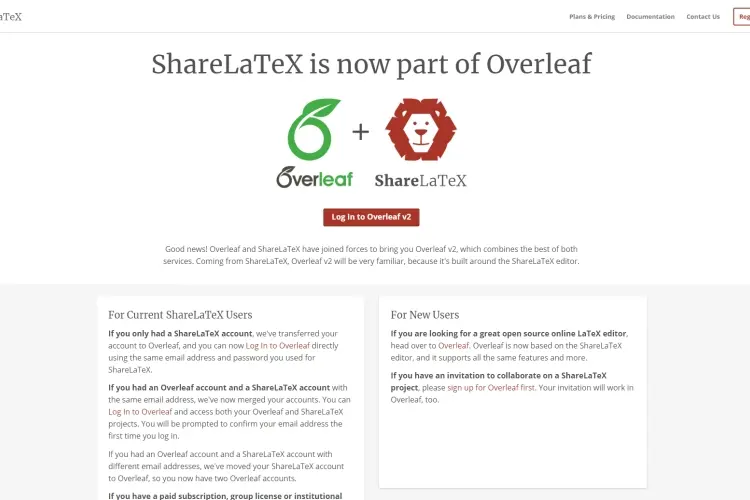
This is a web based LaTeX editor is a writing and editing tool that allows users to access its features through a web browser. It is also a good collaboration tool for all your editing projects. The good thing about this software is the fact all tasks can be performed online without downloading and installing the software.
ShareLaTeX offers 400+ custom templates that includes scientific articles, thesis, journals, resumes, research papers and many more. The website is used all over the world by students and researchers to compile their thesis and projects.
Basic Features :
Compatibility : It supports web browsers such as Chrome, Firefox and Safari.
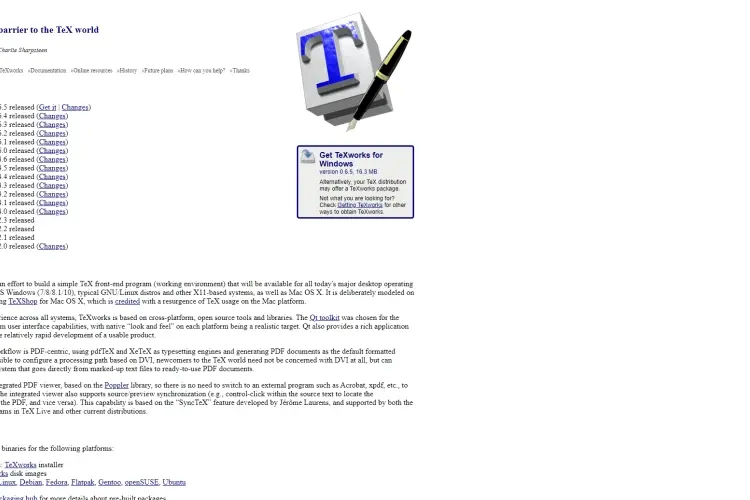
This amazing LaTeX editor is related to another LaTeX editing tool called TeXshop. This multi-platform software provides unique editing functions that has series of amazing features related to TeXshop. An example is the GUI based feature.
It has a unique feature which is an in built PDF viewer which allows users to view their documents in PDF format. It also features auto synchronization, Unicode support, auto completion and auto correction which are useful tools for editing.
TeXworks allows insertion of graphics as well external editor functions. These wonderful features are what makes TeXworks a major go to for premium service.
Basic Features :
Compatibility : It supports Linux, Mac and Windows Operating System.
There are several LaTeX editors available out there but it's important to learn about how each of them functions in other to go with the best. It can be quite difficult figuring out which LaTeX editor to use for your document compilation. However, you don't have to worry as this wonderful guide will help you fix that.
Most of these editing tools offers similar features but you need to pick the one that best suits your personal typesetting needs. It could be writing of eBooks, writing of novels, project report or research work - no matter the task, you will always find a LaTeX editor that is perfect for your needs.
So, when next you plan to publish a paper, you can carefully select one of these best LaTeX editors and your work will be completed in no time. Enjoy!
Kindly tell us about your favorite LaTeX editors in the comment section.

About Rachel Garza
Rachel Garza is a passionate writer with a deep fascination for technology and science. Born and raised in an intellectually stimulating environment, she developed an early interest in exploring the latest advancements and breakthroughs in these fields. Rachel's love for writing and her insatiable curiosity led her to pursue a career as a tech and science writer.
 |
 |
 |
 |